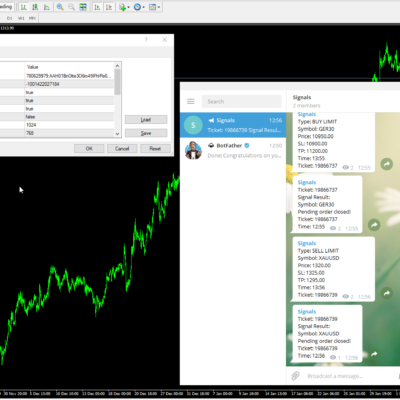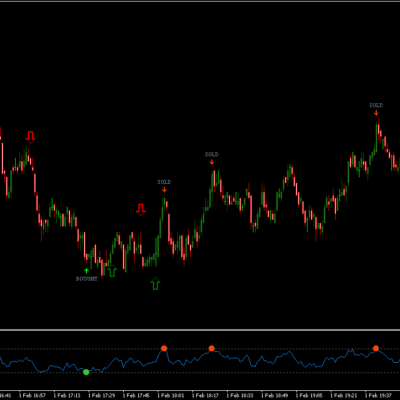I’m New – What Next?
STEP ONE: Get Telegram Messenger (Essential)
- Download and install Telegram Messenger (http://telegram.org) to your phone and/or computer
- Add me as a contact: Chris Bailey +447 912 682 257
- Go to the Telegram Settings, go to Edit, click the Username field and enter any username then press Done.
- Send me a message saying “new subscriber” so I can add you to my contacts
STEP TWO: Access the DaxTrader Telegram Channels
- Go back to the member’s dashboard (https://thedaxtrader.co.uk/daxtrader-premium/)
- Click on the ‘Telegram Channels’ icon (password is the same as the member’s dashboard)
- You have three channels to access, so click on each of those links to read for any further instructions
- Click the Chat Room icon if you agree to the basic rules
- Click the Scalp Channel icon – which is signal channel #1
- Click the Regular Channel icon – which is for signal channel #2 (additional instructions will pop up)
STEP THREE: Read the member’s section
Take some time to read through the rest of the member’s section including the additional icons and the spreadsheets (scroll down). Please use this handy reference guide to understand a bit more about the sections
- FAQ – Frequently Asked Questions – the best place to start
- DaxTrader Journal – Click on ‘show update’ and choose ‘All’, press submit. This will display the messages
- Alan Andrew’s Course – The original course from the man whose work we all subscribe to here
- Webinar Library – A collection of previous Premium Webinars
- Telegram Channels – The three channels available for you to join in previous steps
- Trade Calculator – Trade sizing is essential – so this is a basic calculator I built to help you with choosing lot sizing
- Indicator Table – A quick snapshot of what the Dax is doing right now, in indicator form
- Live Screens – generally only available Monday to Friday (not available on Weekends)
- Spreadsheets – the wise traders will check this regularly because there will be gems on there occasionally.
STEP FOUR: Understand the basics
Understand the basics of how we work:
- We never risk more than 1.5% of our balance on any single trade. EVER. Please understand this. It means if your account balance is £2,000, then a single trade will never cost you more than £30 (if a stop loss is hit). 1.5% is the absolute maximum we ever risk but the most common amount is 1%.
- We use a reward to risk ratio of 3:1 at a minimum, so a profit target is at least three times bigger than a stop loss.
- We operate a set and forget mentality and use discipline to ensure we do not exit the trade early, unless absolutely necessary. You will often see us sit on a trade as it is fluctuating and many traders in the channel will say they are exiting the trade, but we may not. This is because we are operating the set and forget mentality. We believe in sticking to the plan. If a trade gets to within 2 points of our profit target and then turns around to stop us out at break even, then so be it.
- Our win rate is around 40%, this means that we will likely lose 60% of our trades. That’s a high volume of losing trades. The reason we are happy with this result is because of our reward to risk ratio. As we mentioned already, we look for a minimum of 3:1 on all of our trades. For every win, we gain 3% and for every loss, we lose 1% of our balance. If we consider 100 trades, we would lose 60 trades and win 40 trades. This means we lose 60% on the losing trades (1% x 60 = -60%) and we gain 120% on the winning trades (3% x 40 = 120%). The net result is a gain. Therefore, ignore the incorrect belief that win rate is the most important factor. Because it is not. Trading is a numbers game. Understand the statistics and master the money management discipline and you will do well.
STEP FIVE: Take your time
If you are new, then relax. Take some time to absorb and learn as much as possible. The service will be pretty jargon-heavy and pretty technical, but you will start to learn it quickly like you do with a new language.
Important – Please Read: This service is designed to help make traders become more professional in their trading. We understand the mistakes that many traders make and we know what needs to be done to correct them. And we will show you and teach you the discipline and tools to improve your results. To get the most out of this service, you will need to put the time into your personal trading development. I can not provide you with all the answers, because if I did then you won’t learn how to find the answers for yourself. So if you have joined here on the assumption that you can put your feet up, follow the signals and become a millionaire, then your expectations are unrealistic. Yes, you will make money (if I do) when you’re copying what I am doing, but what if I don’t trade? What if I am away and can not trade for a day or a week or longer? Surely you would benefit the most by understanding the tools and processes I use so you can replicate it for yourself? So this service will share what we do and how we do
Once you’ve read these steps, I recommend that you read this FAQ page.
How Do I Get The Signals?
Please let me help you find all the information you need to get you started. Because DaxTrader Premium is not simply a signal service, in fact that is only a small part of the work we do here. I will show you the steps you need to take to get your registration completed.
- Please download and install ‘Telegram’ messenger from Telegram.org (mobile app and desktop software available)
- Add DaxTrader +447 912 682 257 to your contacts.
- Go to the Telegram settings and create a username.
- Send a message (on Telegram) to @DaxTrader saying “New Subscriber”.
Once I have your username I can add you to the main signal channel.
Then you go back to the member dashboard and add yourself to the Chat channel (be warned that this channel can be busy, so you may wish to mute the notifications – also many newer members will often not post in this chat room until they are comfortable with the terminology used) and add yourself to the scalp channel
What is the difference between the Premium Telegram channels?
There are currently three Telegram channels available to premium members, which run in addition to the Broadcast channel:
1 – The community chat channel
This is an opportunity for the members to chat and share charts, setups, analysis and general banter. It’s a useful tool as the current webinar software does not store any chat facility. So this is a central way for information to be stored. Newer subscribers can also use this channel for reading back through the conversations and picking up some useful insight.
2 – The regular signals channel
Although this channel is branded as “The Trading Exchange” (a website created by Jamie Neilson and me which is not really being used), the channel is specifically and exclusively used for DaxTrader only. The channel is a custom built channel which receives trading alerts directly from one of my trading accounts (using python). This channel has recently required maintenance and as a result, has been offline for a little while.
The trades on this account are manual trades, with real money and follow specific rules:
- Minimum of 3:1 reward to risk
- Context of the trade and progress of the trade recorded in the Journal
- Set and forget – unless something important requires intervention
- Never risk more than 1.5% per trade
- These trades will often be in place for some time – perhaps overnight
Example: DAYTRADE BUY #GER30 @ 13036.95 | SL:13011.83 | TP:13177.62 | 2017.10.20 08:55 (BST) | ID 66649323
3 – The scalp channel
This channel is used to record other trades, which are often automated programs that I have built, opening trades on my account. The trades are made on real money accounts and I forward on the trading notifications. These trades are particularly high risk and the main point to make with this channel is that the reward to risk on these types of trades is very high. As a result, the majority of these trades will lose.
Please understand the statistics. If a trade is 3:1 reward to risk, it means we are able to lose over half of the trades and still be profitable. However in this channel, then reward to risk is often nearer to 5:1, so the loss rate can be even higher and still be profitable.
They key is to never risk more than 1% per trade, I often don’t risk more than 0.25% on these trades.
The trade information is sent quickly to the channel so let me explain the numbers:
“Program bought at 026 TP 102 SL 015”
At this particular time, the price was trading over 13,000, so these levels mean that my trading algorithm did the following:
Bought @ 13026,
Take Profit (TP) @ 13102
Stop Loss (SL) @ 13015
In this example, we are risking 11 points for a potential 76 points profit. We will likely lose, but we are giving ourselves a good chance for a decent reward.
What Code Does Your Algorithm Use?
I’m sorry, I can’t reveal that. Well…. I could reveal that, but then I’d have to zap you with that Men In Black device.
But it is a combination of various factors. It is a dynamic program that changes based on basic Dow Theory or market cycles. It looks for different situations and adjusts the parameters according to those situations. It adjusts depending on the time of the day, it adjusts depending on the volatility and volume in the market. Once it has understood the trading environment, it responds to various technical indicators to make entries.
The backtested results are incredible, so the proof will be in the forward testing. I’m sharing that information.
You don’t have to use it, but there are many very useful things that will be posted in there, so check in from time to time.
Why Are The Screens Not Open?
Sometimes the screens are not broadcast during the day, because perhaps my VPN has lost connection or because there is nothing useful to show. Either send me a personal message, or check back another time.
What On Earth Are The Spreadsheets?
These are very useful tools! If you can learn to read the jargon. The most useful sheet is ‘The Markets’ sheet. This helps me understand and remember, as a snapshot, where each market is and therefore what to expect from price action when I check back in.
Let’s take the columns
Market
This is the market we are watching
Upd
When was the last time I updated the chart on this market?
Chart
This is a link to the chart
Current Position – Maj & Min
Major = Major Swing
Min = Minor Swing
This section tells you whereabouts the market is trading in relation to the swings.
To understand the swings I use pitchforks and to break down the various zones of a bullish or bearish pitchfork, I use codes. You can refer to these images to understand the codes:
Z1, Z2, Z3, Z4 are relating to the quartiles of a fork, counting from the bottom of a fork.
+/- Related to whether it is bullish or bearish
Q = Quartile
UMLH = Upper median line parallel
LMLH = Lower median line parallel
Z1- = Zone 1 of a bearish fork
Z3+ = Zone 3 of a bullish fork